macOS and 802.1X
For macOS computers it is necessary to turn off
802.1X for the network adapter if an 802.1X authentication dialog pops up after connecting the network cable.
Disable 802.1X
The newer MAC OS
This example is for
El Capitan:
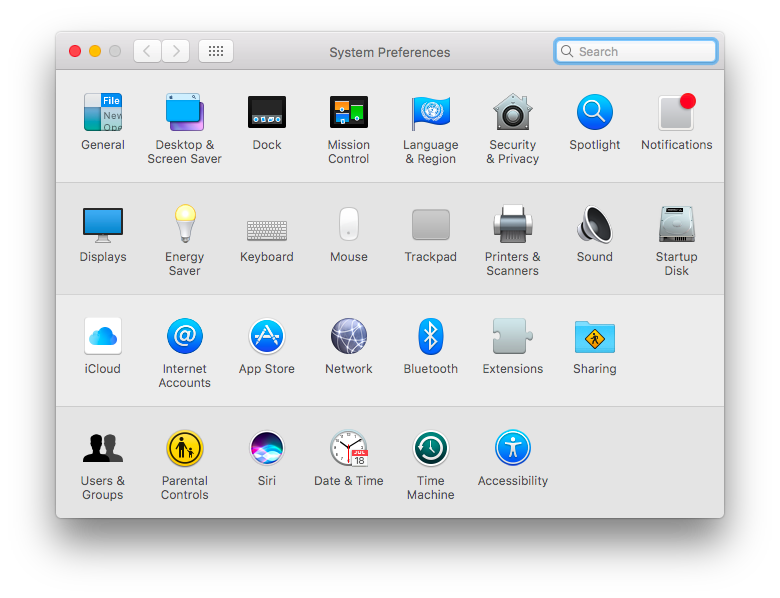
Choose the
Network settings in
System Preferences.
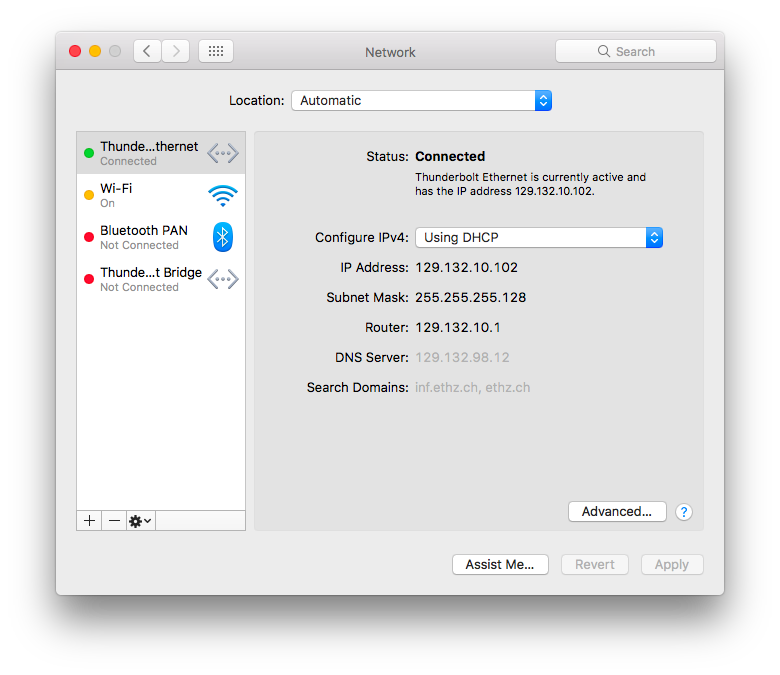
Choose the ethernet adapter on the left (with the

symbol) and click on
Advanced....
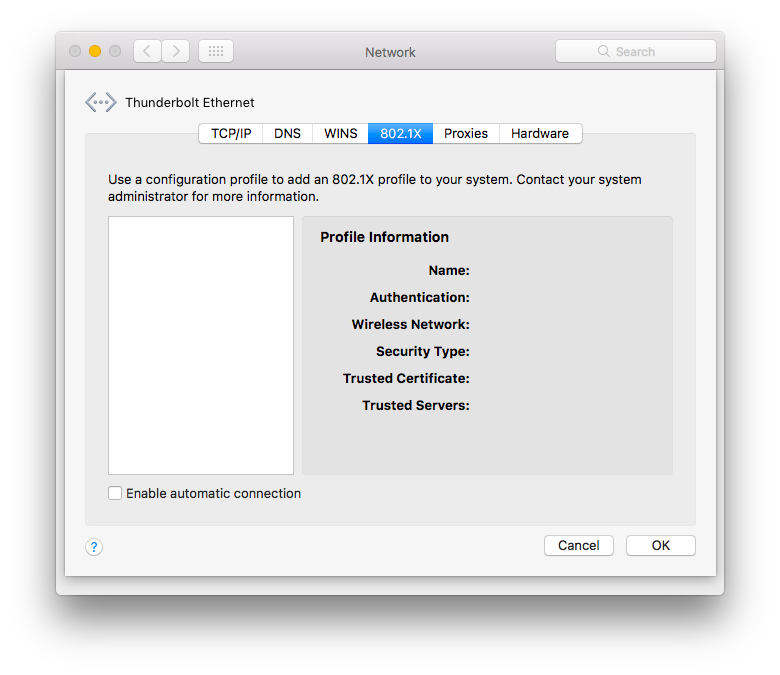
Uncheck
Enable automatic connections in the 802.1X tab and click on
OK.

Have a better example? Do these instructions not work? Please
let us know.
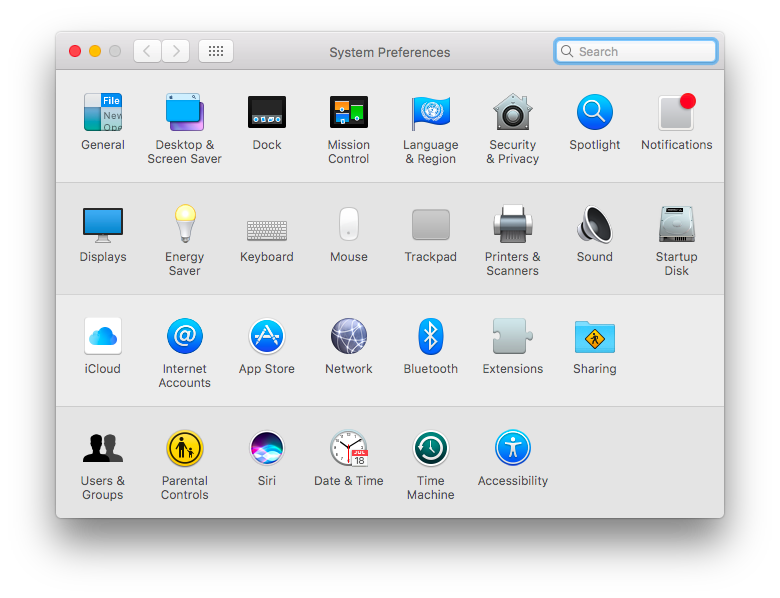 Choose the Network settings in System Preferences.
Choose the Network settings in System Preferences.
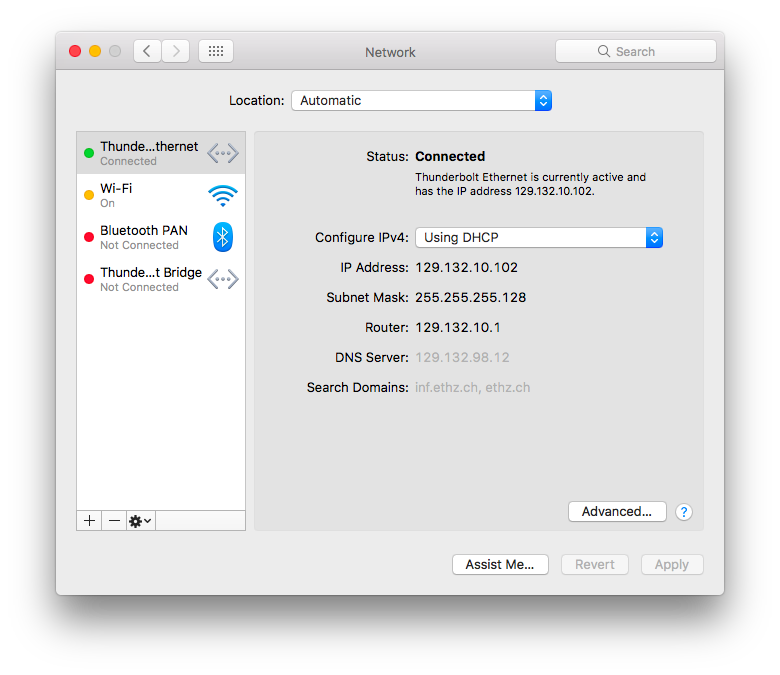 Choose the ethernet adapter on the left (with the
Choose the ethernet adapter on the left (with the 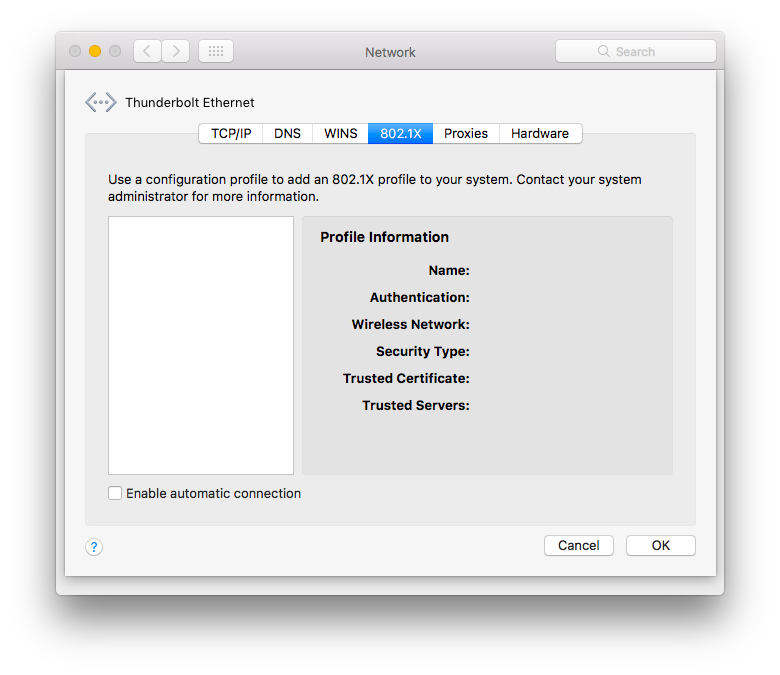 Uncheck Enable automatic connections in the 802.1X tab and click on OK.
Uncheck Enable automatic connections in the 802.1X tab and click on OK.


